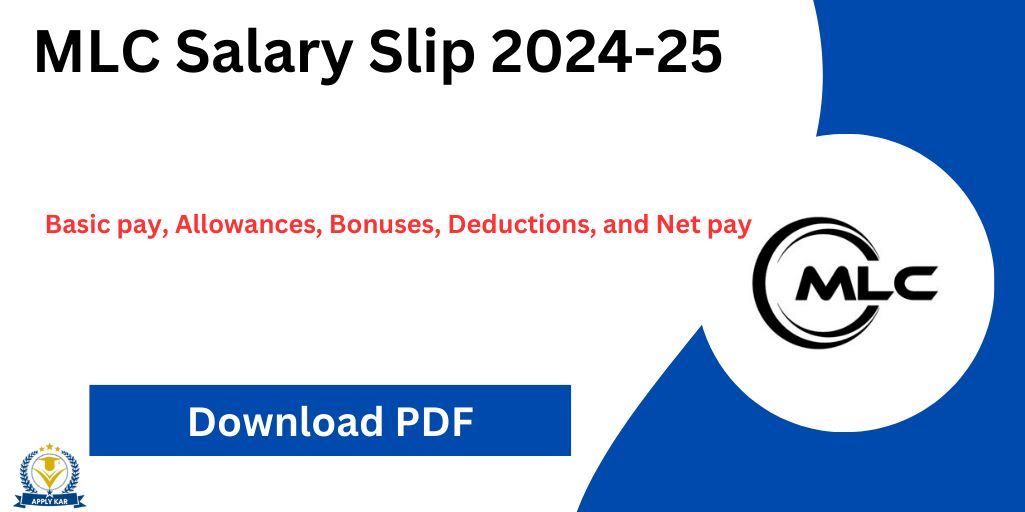MLC Salary Slip 2024-25 Download by CNIC @www.mlc.gov.pk. All Employees of the MLC department can now download their salary slips for the years 2024-2025 by using their National Identity Card for Overseas Pakistanis (CNIC) number on the MLC website. This service is available to all employees of the MLC department and is aimed at making the process of obtaining salary slips more convenient and efficient. Military Lands and Cantonments (MLC) is an affiliated department within the Ministry of Defence. The Directorate of Military Lands and Cantonments provides advisory advice on defense land and local government issues in cantonments.
The MLC website provides a platform for employees to download their salary slips for the year 2024. To download the salary slip, employees must log in to their account on the MLC website using their employee CNIC and date of birth. In addition to salary slip download, the MLC website also provides information on employee welfare, organizational structure, laws and rules, and contact details. The website also has a career portal and e-tender section for job seekers and vendors.
MLC Salary Slip 2024-25 Download by CNIC
| Title | MLC Salary Slip 2024 |
| Department | Military Lands and Cantonments (MLC) |
| MLC Pay Slip | Download |
| How to Pay Verify Payment | Click Here |
| MLC Login | Click Here |
Military Lands and Cantonments Salary Slip 2024
Military Lands and Cantonments (MLC) in Pakistan provides various services related to the defense sector of Pakistan, including employment opportunities, payment processing, and downloads of various documents. MLC is an attached department of the Ministry of Defence and provides advisory services on defense lands and local government affairs within cantonments to the Federal Government, Service Headquarters, and other organizations under the Ministry of Defence. The website also provides information about the laws, rules, and policies governing MLC’s operations.
How to Download MLC Salary Slip 2024
To download the salary slip, follow these steps:
- Visit the MLC website at http://mlc.gov.pk/SalarySlip
- Click on the “Citizen Login” button
- Enter your employee CNIC and date of birth
- Click on the “Login” button
- Once logged in, go to the “Employee Self Services” section and click on “Download Salary Slip”
- Your salary slip will be displayed on the screen. You can view, print, or download the slip as per your requirements.
If you face any issues while downloading the salary slip, you can contact the MLC helpdesk on their contact number +92-51-111-111-652 or visit their office.
AGPR Salary Slip 2024 Online Download By Name| www.agpr.gov.pk
MLC Contact Number and Address
- Phone: +92-51-111-111-652
- Email: [email protected]
- Address: HQ Military Lands and Cantonments, Pak Secretariat No. 02