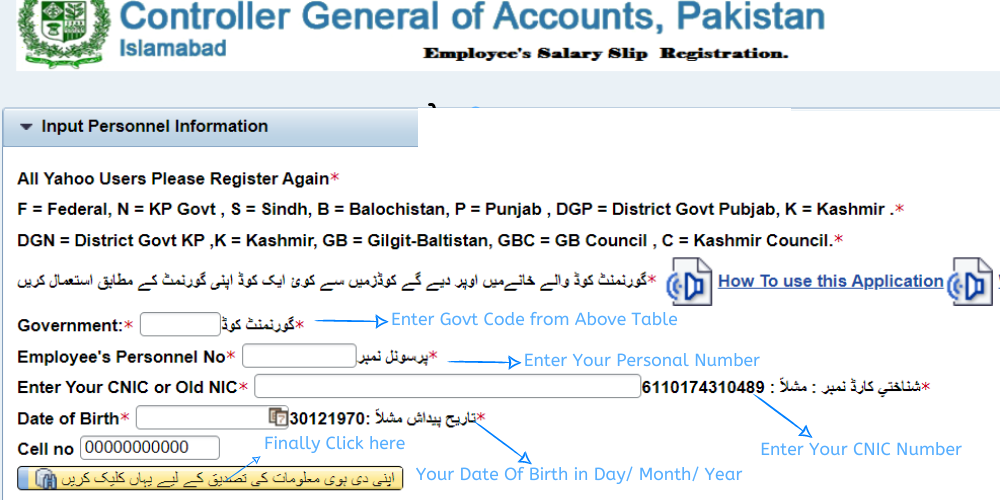Accessing your PIFRA Salary Slip 2024 Registration Online has become incredibly easy for government employees. Previously, they had to visit their account office to obtain their monthly salary slips. However, now they can receive their Salary Slips Online directly in their Email Inbox. By providing an email ID to Pifra, government job holders can receive their pay slips via email. The Pakistani Finance Department has introduced this online service to enable government employees to receive their pay slips without having to visit the accounting office. If you’re tired of visiting the accountant’s office every month, you can now access your pay slip via the email address associated with your account. To download your monthly payslip, simply enter your complete data at https://m.pifra.gov.pk/salaryslip_emp and provide your email address on the Biafra official website.
Pifra Registration Form
The Pifra Registration Form is used by employees of Pakistani governments to enroll in PIFRA (Project to Improve Financial Reporting and Auditing), an initiative intended to enhance financial management and reporting in government sector organizations. Completing the form requires essential employee data such as name, designation, department, and bank account details to facilitate accurate salary payments and efficient record-keeping; by doing so employees will ensure timely salary payments as well as greater financial transparency within public sectors.
| Check Status | Click Here |
| Web Portal | Click Here |
| Email Process | Click Here |
| Download Slip | Click Here |
PIFRA Salary Slip 2024 Download Online
The government of Pakistan Pifra is introducing the system online for government employees to register online with an Email address and receive their Salary slips electronically via email each month. Government employees, such as government schools, colleges, and university teachers. Doctors from government hospitals and other government staff who work under the government now have the salaries received through the Bank for the last three years, and that is still even Pakistan Army, Navy, and Air Force employees, male and female all employees can get their salary slips online by registering yourself through official website m.pifra.gov.pk/salaryslip_emp and http://www.fabs.gov.pk.
PIFRA Salary Slip 2024 Registration Online
www.pifra.gov.pk Online Payroll Slip
PIFRA is the form Project for improving Financial Reporting and Auditing. It is part of FABS ( Financial Accounting and Budgeting System). It is accountable for the issue of monthly salary slips. Each month, a registered government employee will receive full salary slips online from PIFRA. The salary slip from PIFRA is usually received early in each month’s first week. Network issues can cause times for delays in receiving slips, which could be anywhere from 10 to 15 days or even two to three months. Most of the time, however, the slips arrive on time. The template must complete the whole process of registration. However, we should also be aware of the entire terminology utilized during the process of www.pifra.gov.pk online registration of the Salary Slip.
PIFRA سیلری سلپ 2024 آن لائن رجسٹریشن بہت آسان ہے۔ سرکاری ملازمین PIFRA آن لائن سے اپنی ماہانہ تنخواہ کی سلپ حاصل کر سکتے ہیں۔ چونکہ سرکاری ملازمین کو اپنی تنخواہ کی سلپس کے لیے اپنے اکاؤنٹ آفس جانا پڑتا تھا لیکن اب وہ اپنی تنخواہ کی سلپ اپنے ای میل ان باکس میں آن لائن حاصل کر سکتے ہیں۔ سرکاری ملازمت رکھنے والے اپنی پے سلپس پیفرا سے ای میل آئی ڈی کے ذریعے وصول کر سکتے ہیں۔ پاکستان کے محکمہ خزانہ نے اپنے سرکاری ملازمین کے لیے ای میل کے ذریعے اپنی پے سلپس حاصل کرنے کے لیے ایک نئی سروس شروع کی ہے، اور انھیں اپنی پے سلپس حاصل کرنے کے لیے اکاؤنٹس آفس جانے سے گریز کرنا ہوگا۔
Pifra Salary Slip 2024 Login
The procedure of entering the Pifra website or portal for the purpose of reviewing your salary slip specifically for the year 2024. It enables individuals to log in using their unique identification, such as a username and password, in order to gain access to their salary particulars, encompassing earnings, deductions, and other associated information.
Pifra Salary Slip 2024 Online
The salary slip for the year 2024 is accessible digitally or via the Internet. This online feature eliminates the necessity for physical documents, allowing individuals to conveniently examine and download their salary slips from any location equipped with an internet connection.
PIFRA Salary Slip 2024 Download Online by CNIC
Employees of the government in Pakistan can download easily their PIFRA pay slips for 2024 with their CNIC. The user-friendly digital platform lets civil servants gain access to their salary information quickly and safely. With just a few steps, employees are able to view and download their pay slips, which provide them with an in-depth summary of their income allowances, deductions, and other expenses for the month.
PIFRA Pay Slip Download PDF
The PIFRA system provides government employees the possibility to download their pay documents in PDF formats. The PDF version, which is downloadable, that includes the paycheck permits workers to download and store their salary information to use for future reference or document for documentation purposes. Utilizing the PIFRA website employees can create a PDF of their pay slip and download it at any time making it a paperless and efficient process for managing their salary.
www.pifra.gov.pk pay slip
The official website for PIFRA, www.pifra.gov.pk is a secure and safe platform for employees of the government to access their pay stubs online. After visiting the website and logging in using the credentials they’ve been given employees are able to instantly access and download their salary data. The site guarantees data security and has an intuitive interface that makes it an easy and reliable source for monthly salary slips.
PIFRA Salary Slip Online Registration Through Mail
All employees of the Pakistan Government can get their Salary slips via Mail. Provide following documents
- Province (Punjab, Sindh, Balochistan, Sarhad, Khyber Pakhtunkhwa)
- The Employee should be a part of Govt. Departments
- The Employee has a Personal Number
- Full Name
- New CNIC Number
- DOB, Date of Birth
- Mobile Number
- Yahoo or Gmail Email Address
- Scale
For online registration, Click Here
- Select your details, such as
- F = Federal, N = KP Govt, S = Sindh,B = Balochistan, P = Punjab, DGP = District Govt Punjab, K = Kashmir,
- GB = Gilgit-Baltistan, GBC = GB Council, C = Kashmir Council
- After registering, it’s time to ensure you check your emails, and then when you get Salary Slip Through Email, Print and Take Your Salary from the Bank.
Online Salary Slip Download
The online PIFRA salary slip service is available to employees in Punjab, Sindh, KPK, Baluchistan, and Islamabad. It allows employees to access their salary slips electronically without any charges. Essentially, a salary slip serves as documentation of an employee’s earnings. Moreover, these salary slips can be utilized as official records in Pakistan. The Federal Board of Revenue (FBR) conducts annual income audits and imposes income tax based on these salary details.
| Download Slip | Click Here |
| Check Status | Click Here |
| Web Portal | Click Here |
| Email Process | Click Here |
| Online Registration | Click Here |
How to Make a PIFRA Salary Slip Account?
The process is fairly simple. All you have to complete is adhere to these steps, and you’ll be ready to receive your pay slip within minutes.
- First of all, visit this link: http://m.pifra.gov.pk/salaryslip_emp#
- In the first box in the first field, you need to provide the code of your government (Provinces Code) according to your area, for instance, S to refer to Punjab or S for Sindh.
- In the Employee’s Personnel field, type in your Govt supplied number.
- Then, you write down your CNIC number, including the current and previous CNIC work.
- Input the DOB (date on which you were born) in the appropriate field.
- Then, enter your mobile number.
- After you’ve entered all of the details, After you have completed the form, click after you have entered all the information, click on “Submit” button.
- You will be notified of email confirmation on the screen. Also, an email is sent out to the email address that you have registered to.
- That’s it! You’ve successfully signed up for PIFRA’s online salary slips service.
- We’ll move on to the next stage, where you’ll need to fill in your email address, fill out the registration process, and verify your account.
How do you get the Monthly Salary Slip from Your Gmail Account?
- If you’ve completed the registration process, there is nothing to do. You can only view your pay slip in your Gmail account. The salary slips are changed each month at a particular time after sending the salary for the month into your bank account.
- The easiest way to check your salary account is to log in to your email account, and then look up PIFRA Salary Slip. Then, you’ll see the salary slip for the month in question on your account.
- You receive an email every month. If you do not receive the email, verifying your email address and, if you’ve signed up, which email has been added to the account is imperative. If you have entered the right email address, call the PIFRA helpline at +92- 51-9107248 during duty hours for assistance. You can request any questions or request a change to your account at that point.