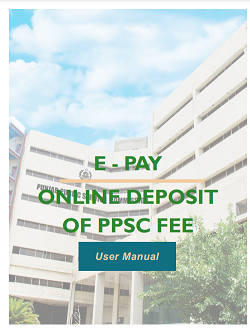Here we provide all information about Pay PPSC Fee Online Step By Step Guideline.The procedure of remitting fees for a variety of services rendered by the Punjab Public Service Commission (PPSC) through digital platforms. The PPSC functions as a governmental entity entrusted with organizing recruitment examinations, selecting individuals for diverse civil service positions, and conducting administrative tasks within the Punjab province of Pakistan. The online fee payment mechanism optimizes the process and offers convenience to applicants by obviating the need to physically visit PPSC offices or designated bank branches for fee submission. Instead, applicants can electronically make payments through methods such as Internet banking, debit cards, credit cards, or other online payment modes.
Before initiating the payment process, it’s necessary to create a PPSC account. This step is straightforward and only requires you to provide some personal details such as your name, address, phone number, and email address. Afterward, you will have access to creating both a username and password for your account – readying you for easy payment processing!
PPSC Fee Challan
A PPSC fee challan is a document issued by the Punjab Public Service Commission for the purpose of paying application fees. This document serves as proof of fee payment and contains vital information such as the applicant’s name, roll number, fee amount, and payment instructions. The fee challan can be generated online through the PPSC website as part of the application process. Candidates must submit the fee challan along with other application documents to successfully complete the application process.
Pay PPSC Fee Online Step By Step Guideline
PPSC Online Fee Payment
PPSC provides the convenience of online fee payment for candidates applying for exams or job vacancies. Instead of visiting a physical bank branch, applicants can make the fee payment through various online payment methods. This online fee payment facility allows candidates to save time and avoid the hassle of standing in long queues Download PPSC Challan online . PPSC accepts payment through credit/debit cards, online banking platforms, and mobile wallets. Candidates can select their preferred payment method and securely complete the transaction on the PPSC website.
- Online Payment Methods for PPSC Fee
- To pay the PPSC fee online, applicants usually access the official PPSC website, locate the relevant section, and adhere to the provided instructions. They input their personal particulars, choose the desired service, and proceed to the payment gateway. The system ensures secure transactions and issues confirmation receipts upon successful payments.
- Credit/Debit Card: Credit or debit cards are widely used as online payment methods for PPSC fees. PPSC accepts major cards like Visa, Mastercard, and American Express. Applicants can securely input their card details, including the card number, expiry date, and CVV code, to make the payment. This method is convenient and provides instant confirmation of payment.
- Online Banking: PPSC also accepts payments through online banking platforms. Candidates can utilize their Internet banking credentials to log in to their bank’s website or app and initiate the payment transfer. They can select the option to pay bills or fees, enter the necessary details, and authorize the transaction. This method is secure and convenient for those who prefer using their bank accounts for online transactions.
- Mobile Wallets: Mobile wallets have gained popularity as a convenient payment method in recent years. PPSC accepts specific mobile wallet options such as JazzCash or Easypaisa. Applicants can log in to their mobile wallet app, choose the PPSC fee payment option, and follow the instructions to complete the transaction. Mobile wallets offer a quick and hassle-free way to pay the fee using smartphones, eliminating the need for bank accounts or physical cards.
- These online payment methods for PPSC fees provide applicants with flexibility and convenience. They eliminate the need for physical visits to banks or long queues, enabling candidates to complete the payment process from the comfort of their homes or offices. The online payment systems implemented by PPSC ensure security and encryption, safeguarding the financial information of candidates.
How to Create an Account?
Here is a detailed guide on how to pay the PPSC fee online
Step 1: Visit the Official PPSC Website: Open a web browser on your computer or smartphone and navigate to the official PPSC website (www.ppsc.gop.pk).
Step 2: Create an Account: If you are a new user, click on the “Sign Up” or “Register” button and provide the necessary information to create a new account. This will involve entering your details and creating a username and password.
Step 3: Log in to Your Account: After creating the account, log in using the credentials (username and password) you just created.
Step 4: Fill out the Application Form: Select the desired exam or job vacancy and carefully fill out the application form with accurate and complete information as required.
Step 5: Generate the Challan Form: Once you have completed the application form, locate the “Generate Challan Form” or similar options. Click on it to generate the fee challan form, which will contain essential details related to the fee payment.
Step 6: Choose a Payment Method: PPSC provides multiple online payment methods for your convenience. Select your preferred payment method, such as credit/debit card, online banking, or mobile wallet, among others.
Step 7: Enter the Payment Details: Enter the necessary payment details based on your chosen payment method. This may include providing your card number, expiry date, CVV, or online banking credentials, depending on the method selected.
Step 8: Confirm and Submit: Take a moment to review the payment details and ensure their accuracy. Once verified, click on the “Submit” or “Pay Now” button to initiate the payment process.
Step 9: Obtain Payment Confirmation: After a successful payment, you will receive a payment confirmation receipt or email. It is important to save this receipt for future reference or any necessary documentation.
Step 10: Complete the Application Process: Once the fee payment is confirmed, return to your PPSC account and finalize the application process by uploading any required documents and submitting the application.
PPSC Online Apply
PPSC offers an online application system for candidates who wish to apply for various exams or job vacancies. This online application process simplifies and streamlines the submission, eliminating the requirement for physical forms and visits to PPSC offices. Here is a step-by-step guide on how to apply online for PPSC:
- Visit the Official PPSC Website: Access the official PPSC website using a web browser on your computer or smartphone.
- Log in to Your Account: After creating the account, log in using your username and password.
- Fill out the Application Form: Select the desired exam or job vacancy and complete the online application form with accurate and complete information. Provide personal details, educational qualifications, work experience, and other relevant information as required.
- Upload Documents: Upload the necessary documents, including educational certificates, identification proof, and passport-sized photographs, as specified by PPSC.
- Review and Submit: Before submitting the application, carefully review all the entered information and uploaded documents for accuracy and completeness. Make any necessary edits or additions if required.
- Pay the Fee: Generate the fee challan form and proceed with the online payment using one of the available payment methods mentioned earlier.
- Print the Application Form: After successful fee payment, print a copy of the submitted application form for your reference. This copy may be required during further stages of the selection process.
By following these steps, candidates can successfully complete the PPSC online application process. It provides a convenient and efficient way to apply for exams or job vacancies, reducing paperwork and ensuring the accurate and timely submission of applications.
FAQs
Q: What does the PPSC fee refer to, and why is it necessary to pay?
The PPSC fee pertains to the application fee imposed by the Punjab Public Service Commission (PPSC) for individuals who are applying for exams or job vacancies. It is a compulsory payment that covers administrative expenses and the processing of applications.
Is it possible to make the PPSC fee payment online?
A: Absolutely! PPSC offers the convenience of online fee payment through a variety of methods, including credit/debit cards, online banking, and mobile wallets. This allows applicants to conveniently submit their payment from the comfort of their homes or workplaces.
How can I access the official PPSC website to pay the fee online?
A: To access the official PPSC website, simply open a web browser on your computer or smartphone and enter the URL: www.ppsc.gop.pk. This will direct you to the official website where you can find all the necessary information and instructions regarding online fee payment.
What are the step-by-step procedures for paying the PPSC fee online?
A: The step-by-step process for paying the PPSC fee online involves visiting the official PPSC website, creating an account (if you’re a new user), logging in to your account, completing the application form, generating the fee challan form, selecting a payment method, providing payment details, confirming and submitting the payment, and finalizing the application process.
Can I trust the security of online payment for the PPSC fee?
Absolutely! PPSC ensures the security and encryption of its online payment systems. The website employs secure protocols to safeguard the financial information of candidates during the payment procedure. You can have complete confidence in the safety of your payment details when utilizing the official PPSC online payment methods.