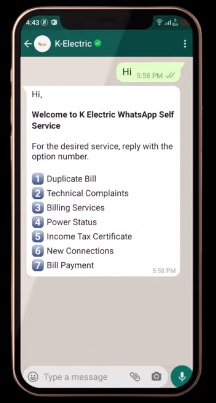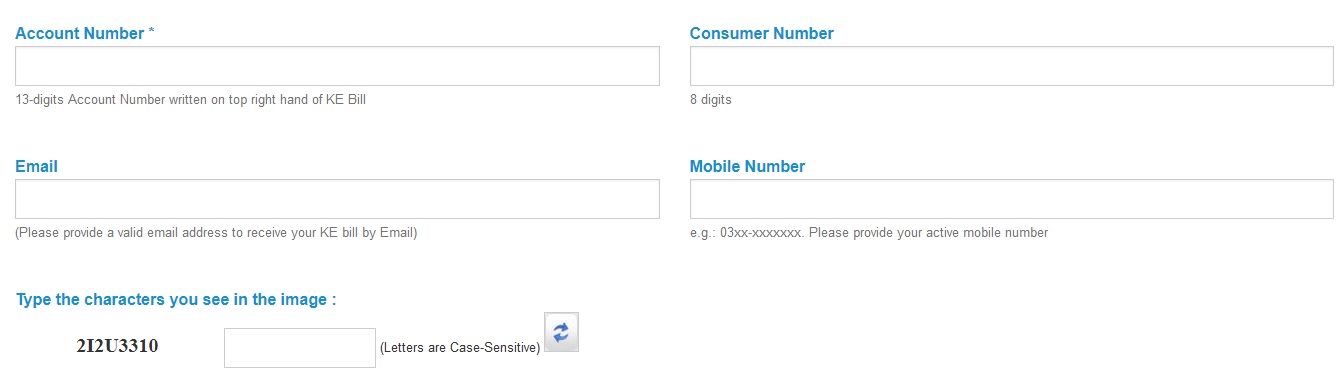Ke Electric Duplicate Bill Download PDF @ www.ke.com.pk. In this article, we’ll provide some helpful tips to check your K Electric duplicate bill and recent bill details, such as the amount you need to pay and the due date. By following these tips, you can ensure that you stay up-to-date with your K Electric bill and avoid any late payment penalties. So, let’s get started! If you’re a K Electric customer and want to view or download your bill, you can do so easily on the www.ke.com.pk website. This free service allows you to check your recent bill details, including the amount you need to pay and the due date. You can also download or print your bill to make paying it more convenient. All you need to access your K Electric bill is your 13-digit account number.
Ke Duplicate Bill Download PDF
If you have received a duplicate bill from K-Electric and need to download the PDF version, you can easily do so through the KE Live App, the KE website, or through the SMS service. To download a duplicate bill through the KE Live App, simply go to the “Bills” section and select “Duplicate Bills.” Alternatively, you can access this feature through the KE website by logging in to your account and navigating to the “Bills” section. If you prefer to use the SMS service, type DUP (space) followed by your 13-digit account number and send the message to 8119. Standard internet charges from your mobile service provider may apply for internet-based services.
| Ke Electric Duplicate Bill | Download PDF |
| Duplicate Ke Bill | Download PDF |
| Karachi Electric duplicate bill | Download PDF |
| Karachi Electricity | Official website |
| K Electric Complaint Number | (118) or (021) 99000 |
K Electric WhatsApp Service
K Electric offers a convenient and easy-to-use WhatsApp service to its customers, allowing them to manage their electricity-related matters with ease. By scanning the provided QR code or saving the number 0348-0000118 to your contacts and sending a quick “Hi” message, you can connect with K Electric via WhatsApp and access a range of services. These services include obtaining a copy of your electricity bill, checking your power status, reporting any outages or issues, lodging billing complaints, accessing your load-shedding schedule, and getting your income tax certificate. The K Electric WhatsApp service allows you to manage your electricity account from the comfort of your own home, anytime and anywhere.
Understanding K Electric Bill WhatsApp Service Step by Step Guideline
Step 1 Scan the provided QR code by opening WhatsApp;
Step 2 Save the number 0348-0000118 to your contacts and send a “Hi” message;
K-Electric’s WhatsApp service
The KE WhatsApp service is free for customers. However, standard internet charges from your mobile service provider may apply. K-Electric’s WhatsApp service is designed to be intuitive and easy to use. Customers can use it to obtain a copy of their electricity bill and explore bill payment options, check their current power status and report any outages or issues, lodge billing complaints, access their load-shedding schedule, obtain an income tax certificate, receive guidance on applying for a new connection, and retrieve their last six months’ electricity bills.
[All Services is Available at your Fingertips]
duplicate ke bill Check Online
K-Electric, serving as Karachi’s key electricity supplier, simplifies bill checking and issue reporting via keduplicatebill.com.pk and a seamless WhatsApp service. Customers can view, download, and print their bills using their 13-digit account number and may use WhatsApp for services like duplicate bills, outage reporting, and billing complaints. The utility also offers an SMS service for account management and technical issues. With these digital options, K-Electric ensures that customers enjoy 24/7 support and unparalleled convenience in managing their electricity needs.
K Electric Bill SMS Service
- Get started by typing REG (space) followed by your 13-digit account number and sending it to 8119.
- Registered users can access services by typing specific keywords.
- Non-registered users can also access services by including their account number and keyword in their message.
- Unsubscribe by typing UNREG (space) followed by your 13-digit account number and sending it to 8119.
- Standard internet charges from your mobile service provider may apply.
- Services include technical complaint registration, account registration details, load-shedding schedule access, and latest bill inquiry.
How to Check k Electric Duplicate Bill ?
To check and download your K-Electric duplicate bill in PDF format, you can follow these steps:
- Visit the K-Electric official website or use the www.ke.com.pk website.
- Enter your information, such as your account number or consumer number, to view a copy of your bill.
- If you want to receive your bill every month via email, you can subscribe to the E-Billing service on the K-Electric website.
- You can also use the “KE Duplicate Bill – PDF Download” Chrome extension to quickly and conveniently access your duplicate bills in PDF format.
By following these steps, you can easily check and download your K-Electric duplicate bill in PDF format.
Unsubscribe K Electric Service
To unsubscribe from the K Electric SMS service, follow these steps:
- Type UNREG (space) followed by your 13-digit A/C#.
- Send the message to 8119.
The K Electric mobile service provides a direct line for staying informed, addressing concerns, and managing electricity matters efficiently. Experience the convenience of instant connectivity and explore the future of customer service at your fingertips.
Contact KE
Have a complaint or concern? Get in touch with us through one of the following methods:
- Call us at 118 or (021) 99000 and speak with a representative.
- Visit our Facebook page at facebook.com/kelectricpk and send us a message with your issue.
- Tweet us at @KElectricPk and share your concern.
We’re here to help, so don’t hesitate to reach out to us.