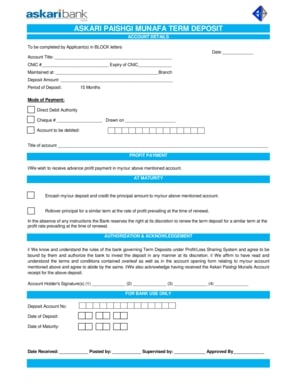Are you tired of going to the bank every day and waiting in long lines for simple banking tasks like opening a new account? Askari Bank has a solution for you! They offer an online registration form and a mobile app download option that makes banking easy and convenient. With Askari Bank, you can save time and avoid the hassle of visiting the bank in person. They are a trusted and respected bank in Pakistan, offering a wide range of products and services to meet your banking needs. By registering online and downloading their mobile app, you can access their online banking services and keep up with the fast-paced world and technological advancements. It’s a convenient way to manage your finances without the need to visit the bank frequently.
Online Registration Form
Many people find online banking indispensable, especially for those with busy lives and who cannot go to the bank during business hours. These are just a few of the many benefits of online banking.
- 24/7 availability
- There’s no need to go to the bank
- Transactions are quick and easy
- View transaction history and account balances
- Access to e-statements
- Transfer funds and pay bills
- Security measures that are more secure
Askari Bank Online Registration Form 2024 Mobile App Online
Askari Bank Online Registration Form
You will need to complete an online registration form in order to access online banking services. It is easy and straightforward to register. These are the steps and requirements to complete the registration form.
Requirements to Register Online
- Valid CNIC/Passport
- Valid email address and mobile number
- A current Askari Bank account
- Filling out the online registration form
- Click on “Online Registration” to visit the Askari Bank website.
- Enter your Askari Bank account number and CNIC. Email address and mobile number.
- For online banking, create a username/password.
- Submit the form and confirm the details.
- After submitting the form, you’ll receive an email confirmation with instructions for activating your online bank account.
Downloading Askari Bank Mobile App
After completing the online registration, you can download and install the Askari Bank mobile application on your smartphone. These are the steps and requirements to download the app.
- Requirements for Mobile App Download
- Smartphones with Android or iOS operating systems
- An active connection
- How to Download the Mobile App
- Visit the Google Play Store and App Store.
- Search for “Askari Bank Mobile App”
- Wait for the app’s download by clicking on the “Install” button.
- After the download is completed, open the app. Log in with your online banking username & password.
Logging into the Mobile App
After installing the app, log in with the username and password you used during online registration. You can perform various banking tasks such as checking account balances and transferring funds.
- Features in the Askari Bank Mobile App
- You will find many features in the Askari Bank mobile app
- Please continue writing
- Features in the Askari Bank Mobile App
- You can bank more conveniently and efficiently with the Askari Bank mobile app. These are the main features:
- Account overview: View your account balances, transaction history, and e-statements.
- Transfer funds: Funds can be transferred to any bank account in Pakistan or other Askari Bank accounts.
- Bill payments: The app allows you to pay your internet, phone, and utility bills.
- Card management: Manage your debit or credit cards, unblock them or block them, view transaction history, and more.
- Locate a branch/ATM: The app will help you locate an Askari Bank ATM or branch near you.
Security Measures for Online Banking
While online banking is convenient, it is important to protect your financial and personal information. Askari Bank employs state-of-the-art security measures in order to protect its customers’ data. These are just a few of the security measures taken by Askari Bank:
- Two-factor authentication: Askari Bank uses 2-factor authentication to verify an individual’s identity. To log in to your account, you will be sent a unique code via your email address or mobile phone.
- Secure sockets layer encryption (SSL encryption): Askari Bank uses SSL encryption for data transmission between the user’s device, and the bank’s server.
- Anti-phishing measures: Askari Bank sends out regular notifications and alerts to its customers to keep them from falling for phishing scams.
- Fraud detection: Askari Bank’s fraud detection system constantly monitors user account activity and alerts customers if suspicious activity is found.
Contact Information
- Address: AWT Plaza, The Mall, P.O. Box 1084, Rawalpindi.
- Phone: 051-8092000, 051-2857424-39
- Fax: 051-2857448
FAQs
Is the Askari Bank mobile app free to download?
Yes, you can download the app and use it for free.
Can I access online banking services without registering online?
You do not need to register online in order to use online banking services.
Can I use the mobile app on multiple devices?
Yes, the mobile app can be used on multiple devices. However, you will need to log in with your username and password.
Is online banking secure?
Yes, Askari Bank employs state-of-the-art security measures in order to protect customers’ data.
What should I do if I forget my username or password?
Click on the “Forgot Username/Password” option to reset your password or username.
Summary
Askari Bank’s mobile app and online banking services offer an easy and convenient way to get banking services from your home. Online registration is easy and the mobile app has many features that make it possible to quickly and easily perform your banking tasks. You can be sure that your financial and personal information is safe with additional security measures.